
Because Apparently, 3,429 Unread Emails Isn’t “Normal”
Intro: So… My Digital Life Was a Hot Mess
You ever open your laptop, stare at the chaos that is your desktop, and think, “Wow, I’m one notification away from losing it”? Yeah, same. Between the email apocalypse, random screenshots from 2019, and apps I downloaded during a caffeine-fueled productivity binge, my digital life was starting to resemble a digital landfill. So I decided to do something wild—actually clean it up.
Digital decluttering sounds boring, I get it. Like the Marie Kondo version of Ctrl+Alt+Delete. But hear me out: decluttering your digital world can reduce stress, boost productivity, and stop you from screaming internally every time you see that little red notification bubble. And the best part? You can totally do it in a weekend—preferably with snacks.
Step 1: Admitting You Have a Problem (Yes, This Is a Digital Intervention)
Okay, before you can fix the problem, you gotta see the problem. Let’s take a digital inventory, shall we?
- Your inbox has more unread emails than a spam folder from 2008.
- You’ve got files named “finalFINALrealschedule2.docx” in three different folders.
- Your phone pings more than a Vegas slot machine.
- Your bookmarks bar has links from the Obama administration.
If you nodded yes to any of the above, welcome to the club—I’ve been president since 2017. Time to figure out what’s actually worth saving and what needs to be dragged to the virtual trash can.
Step 2: The Inbox Monster—Slay It First
Let’s start with the beast: your inbox. Mine used to give me anxiety sweats. If emails were physical mail, my house would be condemned.
Here’s how I got it under control without sobbing into my keyboard:
1. Unsubscribe like your life depends on it.
Go full savage. If you haven’t opened that newsletter in months, it doesn’t deserve inbox real estate. Use tools like Unroll.me or just scroll down and click “unsubscribe” like a boss.
2. Sort it out.
Create folders (or labels if you’re fancy). Work, family, receipts, spam you still kind of need—whatever categories make sense to you. Think of it like putting socks in a drawer instead of throwing them at the wall.
3. Archive the old stuff.
Don’t delete important emails—just banish them to the archive zone. Out of sight, but not out of reach.
4. Automate it.
Set filters and rules. Your email client can do the hard work for you (for once). Automatically sort by sender, subject, or content. You’ll feel like a wizard.
Step 3: File Chaos—Let’s Fix That Dumpster Fire
I’m not proud of it, but I had 247 screenshots of memes saved to my desktop. For “inspiration,” I told myself. Lies.
Here’s how I sorted that digital jungle:
– Create Actual Folders.
Start with broad categories—Work, Personal, Photos, etc.—then get more specific. It’s like nesting dolls but with slightly less vodka.
– Name Files Like You’ll Actually Need Them Later.
No more “untitled.docx” or “pic01.jpg.” Be specific. Bonus points for including dates or project names.
– Delete Duplicates and Useless Junk.
You don’t need five versions of the same blurry pic of your dog’s tail. Tools like Gemini or Duplicate Cleaner are a godsend.
– Back. It. Up.
Cloud storage is your friend. Google Drive, Dropbox, iCloud—pick your poison. And yes, set it to auto-sync. You’ll thank me the next time your laptop crashes.
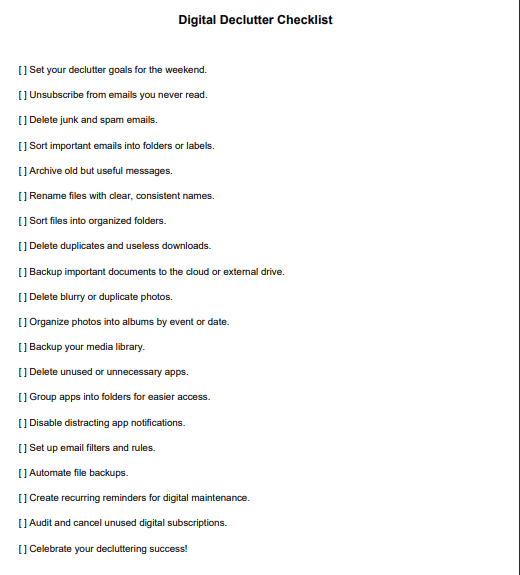
Step 4: Your Photos Are a Mess—Let’s Talk About It
You know what’s worse than actual clutter? Thousands of random selfies, blurry screenshots, and three versions of the same sunset clogging up your phone storage. If I had a dollar for every duplicate photo I kept “just in case,” I’d have enough money to not care about decluttering at all.
Here’s how I got my digital memories under control without spiraling:
– Step One: Dump It All Into One Place.
Corral your photos from your phone, cloud, hard drive, USB drives, old MySpace accounts (kidding… unless?), and stick them into one central folder. Chaos first—then clarity.
– Step Two: Ruthlessly Delete.
Blurry photos? Gone. Accidental pics of your foot? See ya. Screenshots of tweets from 2020? Don’t even hesitate. Use apps like Slidebox or Gemini Photos if you need a buddy to help you swipe left on your bad pics.
– Step Three: Sort by Event, Not Emotion.
You don’t need to get sentimental about every duplicate. Create albums based on events or themes: “Family Vacation,” “Baby’s Firsts,” “Proof I Used to Go Outside.” Keep it simple.
– Step Four: Backup Like You Mean It.
Whether it’s Google Photos, iCloud, or an external hard drive with a cool name like “Digital Vault of Doom,” make sure your photos are stored somewhere safe—preferably not just on your phone, which could fall in the toilet tomorrow.
Step 5: Apps & Devices—Purge Mode Activated
Ever open your phone and wonder who downloaded all this junk? Spoiler: it was you. At 2 a.m. After watching a TikTok on “productivity hacks.” We’ve all been there.
Time to Marie Kondo your app situation:
– Step One: Check What You Actually Use.
If you haven’t opened it in 30 days, it’s probably not essential. Exceptions: banking apps, maps, or that random flashlight app you panic-use during blackouts.
– Step Two: Delete the Energy Vampires.
Social media apps you don’t love anymore? Games you forgot existed? BYE. You don’t need that digital clutter draining your attention span.
– Step Three: Group & Conquer.
Organize your remaining apps into folders. “Work Stuff,” “Health,” “Kid Distractions,” “Things I’ll Pretend I Use.” Get playful but practical.
– Step Four: Mute the Madness.
Turn off 80% of those notifications. Do you really need to know every time someone likes your dog’s photo from 2018? Nope. Focus mode is your friend.
Step 6: Automate or Die Trying (Kidding… Kind Of)
Want to stay decluttered without making it a full-time job? Automate everything you can. Future You will cry tears of gratitude.
Here’s where I started:
– Email Filters Are Your New Bestie.
Set rules to sort emails before you even see them. I have one for bills, one for work, and one that dumps junk directly into the void (aka the trash).
– Auto Backup Your Files & Photos.
Set it and forget it. Let your devices do the work while you do literally anything else. Pro tip: double-check it’s working every once in a while so you don’t have a breakdown later.
– Use Reminders That Nag You.
I use Todoist like it’s my digital mom. Recurring reminders = less brain fog and fewer missed deadlines. Set one to declutter once a month—yes, even when you “don’t feel like it.”
– Subscription Trackers = Sanity Savers.
Use apps like Truebill or Rocket Money to find and cancel forgotten digital subscriptions. I found three I hadn’t used since 2022. That’s like, real money.
The Digital Declutter Weekend Checklist (AKA Your Sanity Plan)
Because crossing stuff off a list is 80% of why we do anything, here’s your printable weekend hit list:
- Clear goals: Know what you’re tackling—email, files, photos, apps, social media, or all of it if you’re feeling spicy.
- Inbox purge: Unsubscribe, delete, sort, and automate.
- File cleanup: Rename, sort into folders, delete junk.
- Photo detox: Delete duplicates, organize by event, back it up.
- App audit: Delete dead weight, group, disable notifications.
- Automate: Filters, reminders, backups, subscription reviews.
- Take breaks: You’re decluttering, not curing cancer. Hydrate and snack.
- Celebrate: Post a smug Instagram story about your clean desktop.
The Aftermath: Maintaining Your Sanity (and Your Digital Life)
So you did it. Your digital world is clean, organized, and actually usable. But here’s the thing—it doesn’t stay that way. Digital clutter is sneaky. Like that one drawer in your kitchen that somehow fills with coupons and mystery screws overnight.
Here’s how I keep the madness from coming back:
- Do mini check-ins. Weekly or monthly—just a quick sweep through your inbox, folders, and photos.
- Stick to your naming system. If you call one file “Budget2025_March,” don’t name the next one “$hitIDontWantToForget.” Consistency is sexy.
- Review your apps every quarter. Delete anything you don’t use. No mercy.
- Unsubscribe like a minimalist ninja. If you sign up for something new, ask yourself, “Will I even read this?” Spoiler: probably not.
And most importantly: bask in the calm of a digital life that no longer wants to destroy you.
